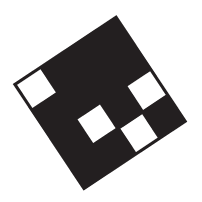The following is adapted from my opening remarks at World IA Day Seattle 2016, which took place on Saturday, February 20. The theme for World IA Day this year was: Information Everywhere, Architects Everywhere.
If you’ve been around the information management world for any length of time, you’ve probably heard the joke about the old fish and the young fish. The old fish says “Water’s fine today”. And the young fish says, “What’s water?”
I didn’t say it was a good joke.
But it is useful as a shorthand for explaining something about what information is. We’re like the fish, obviously, and information is all around us. We’re swimming in it, but we don’t even notice it until we learn to see it.
How much information did you encounter last week? This morning? Since you started reading this? I’ll bet you couldn’t quantify the amount of information around you on any time scale. The room you’re in is information, the street outside, the words you’re reading, the clothes we’re wearing… every sight, smell, sound, and surface carries information, and we process it all in an instant and without even noticing that we’re doing it.
We live in a universe of information. And most of the time we can, like the young fish, just swim in it and go about the business of being. But sometimes, we want to shape and form information into something intentional and meaningful, into a web site, an intranet, an app, a monument, or some other information experience. At those moments, when information is both the medium and the message, we must notice the information all around us and attempt to make it meaningful to ourselves and others. We must apply design. We must practice information architecture.
Now, I imagine a variation of the joke about the fish where in this version the old fish says to the young fish: “I’m a fish.” And the young fish says, “What’s a fish?”
It’s still not a good joke.
But I think we encounter something like this when we try to explain to our friends, family, colleagues, and bosses that we’re information architects. When I tell someone I’m an information architect, I get something of a blank stare. For the longest time I tried to figure out how to break through that and come up with a cool way of explaining what I do (“I’m like a ninja, but with information.”), but I’m starting to lose hope that I’ll come up with the right words.
After all, everyone’s something of an information architect. Everyone organizes something: closets, movie collections, garages, files on the computer, kitchens, bookshelves… you name it. We all try to impose some sort of order on the world, to create systems that make sense and keep on making sense, and impart some sort of meaning to others. We’re all fish. I mean, we’re all architects.
It’s just that, for those of us who are crazy enough to voluntarily identify ourselves as “information architects”, we’re doing more than organizing our spice racks or shoe closets. We are doing the same thing, essentially, except we’re attempting to do it at scale. We’re trying to impose order on thousands and millions of items of information at a time, for users who may number in millions or billions. And these days we’re usually trying to do it within a window the size of an index card.
And there’s something so interesting about that to me. It seems like a fraught enterprise: doomed yet noble, and occasionally elegant and beautiful. There is information everywhere. And there are architects everywhere. But the rare breed who call themselves information architects are lucky enough to recognize these things; to understand that this is water, and we are fish.
And to be able to know that is pretty damned cool.